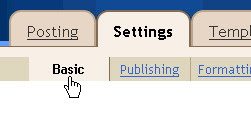
To delete your entire blog, just go to Settings | Basic:
Settings | Basics
At this point, make absolutely sure that you are on the right blog and that you want to permanently remove it from your account. Then click Delete This Blog: and confirm by clicking OK
Delete blog
Note:
* If your blog is on your own server, its files will not be deleted. You can FTP in and delete them manually.
source :
http://www.google.com/support/blogger/bin/answer