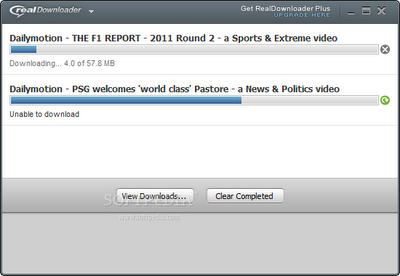
How to download Web videos
Anytime a free online video is available to download, the RealDownloader video downloader lets you know. Simply click the "Download This Video" button that appears above each video and it will automatically download to the location you choose. All it takes is 3 easy steps:
Go to your favorite video website and select a video.
Move your mouse over the upper-right corner of the video.
The Download This Video button appears. Click it to begin downloading.
Download :
http://www.real.com/realdownloader