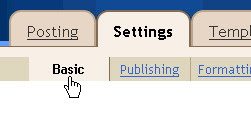How To Stay Safe
There are a number of best practices that you should follow in order to stay safe and avoid infection. They are as follows:
1. Don't assume a link is "safe" because it's from a friend: As noted above, your friend's account may be infected. You should never assume that a link is safe just because a friend tweeted it or posted it to your wall. Use your common sense. If it doesn't sound like something they would say, be wary, don't click. If you're unsure, try to contact them through another channel and see if the link is legit.
2. Don't assume Twitter links are safe because Twitter is now scanning for malware: In August, Twitter partnered with Google to use Google's Safe Browsing API, a technology that checks URLs against Google's blacklist. This prevents spammers from posting malicious URLs to Twitter, but it does NOT prevent them from posting shortened URLs which direct users to those same malicious sites. It's better than no protection at all, but it's not going to keep you entirely safe.
3. Don't Assume Bit.ly Links are Safe: Earlier this year, Twitter's default URL-shortening service Bit.ly, began warning users of malware. Bit.ly also uses Google's Safe Browsing API along with two other blacklists to identify malicious links. Although the service doesn't prevent users from posting these links, it will warn upon clicking that the site being linked to is infected. However, as Raiu tells us, this is not 100% effective either. Kaspersky has identified a number of malicious links which Bit.ly did not block. However, you can assume that Bit.ly is generally safer than the other URL-shortening services because it uses this technology and because the hackers are generally avoiding this service at the moment because of its built-in protection. But it is not completely safe - nothing ever is.
4. Use an up-to-date web browser: Kaspersky recommends using the latest version of your web browser and keeping it up-to-date with the necessary patches. That means Internet Explorer users should be on IE8 - and since this browser is attacked the most, it's critical that you make sure it stays updated as needed. Firefox is the second most attacked browser, but fortunately, it has a self-updating feature built in. Google Chrome is also good because it has a self-updating feature as well as another security feature that runs plugins in "sandboxes," or restricted environments. If an attacker was able to exploit the browser and run malicious code, it would be isolated to this sandbox and would not able to effect the entire machine. Opera and Safari are also good browsers and should be kept current, too.
5. Keep Windows up-to-date: As always, Windows users should make sure their systems are current with the latest patches from Microsoft. Automatic updates should be turned on.
6. Keep Adobe Reader and Adobe Flash up-to-date: At the moment, Adobe Reader and Flash are the two most targeted programs by hackers. A lot of malware specifically goes after known vulnerabilities within Adobe's software. In addition, a common method of attack, such as that used by Koobface, is to redirect a victim to a malware-infested site where the user is prompted to update their Flash player or Adobe Reader in order to see the website content. NEVER do this. Always go to Adobe's site on your own to download the latest version or update the software on your computer using its own built-in update mechanisms.
7. Don't assume you're safe because you use a Mac: While it's true that Mac users are less targeted than Windows users, they are not immune to malware, despite what those commercials may say. Although Apple did include some malware protection in their latest operating system, it only protects users from two trojans; you cannot count on it alone to protect you. There are a couple of hundred of trojans currently in the wild that specifically target Mac machines, according to Kaspersky. In fact, there may even be as many as a thousand, but researchers are unable to identify all of them because Mac users don't typically run anti-virus software which is how much of the data is collected. These days, when a user clicks an infected link, the malicious web page will now sometimes identify whether that user is coming from a Windows or Mac machine and then display the appropriate version of the trojan accordingly. A particular family of trojans known as "DNS Changer" trojans are the most common ones used to attack Mac machines. The only way to really be sure that you're protected against these malicious programs is to run anti-malware software on your Mac, but most Mac users won't do so, preferring to take their chances since their risk is lower.
8. Be wary of email messages from social networks: Because email addresses can be "spoofed" by hackers, you can't assume that an email from Facebook or Twitter is really from those the site it claims to be from. As always, you should never open attachments you were not expecting to receive and you should be wary of clicking on links - especially if you're being told to "update your account." If you do click on a link and are taken to a web page that asks you to log into the site, DON'T DO IT. It would be handing over your password to the hackers. Instead, you should always access the sites directly by typing in their URL in your browser or clicking a saved link in your Favorites.
source :
http://www.readwriteweb.com/